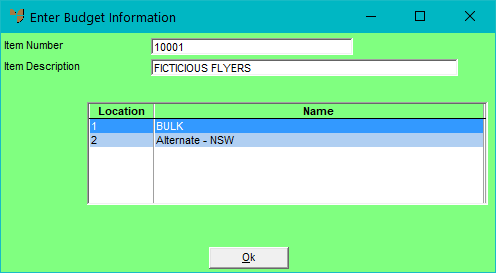
This inquiry displays a listing of sales budgets and actual sales for an item.
Refer to "Displaying the Item Inquiry Screen" (MDS and MRF) or "Displaying the Item Inquiry Screen" (POS).
Micronet displays the Enter Budget Information screen.
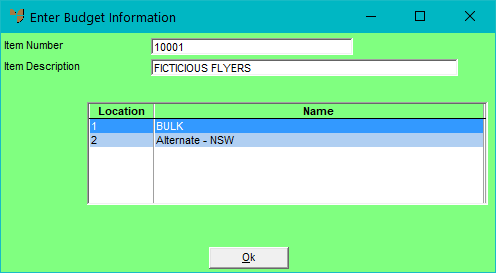
Micronet displays the Inventory Budget screen.
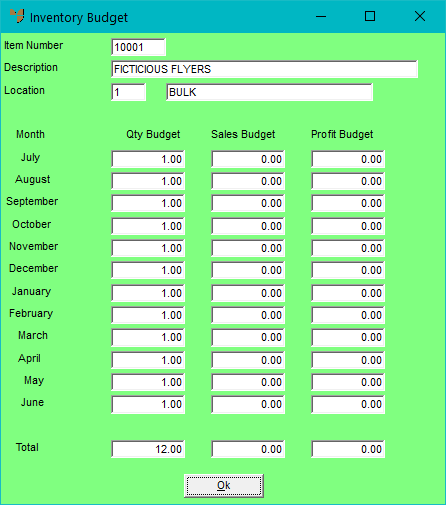
This screen displays the following details:
|
|
Field |
Value |
|---|---|---|
|
|
Item Number |
The item number. |
|
|
Description |
The item description. |
|
|
Location |
The location or warehouse that this budget entry relates to. |
|
|
Qty Budget |
Each month’s budget sales quantity. |
|
|
Sales Budget |
Each month’s budget sales value. |
|
|
Profit Budget |
Each month’s anticipated profit margin percentage. |
|
|
Total |
The totals of each budget type. |
Micronet redisplays the Enter Budget Information screen where you can inquire on another warehouse if required.
Micronet redisplays the Item Inquiry screen where you can perform another inquiry if required.